Meeting madness isn’t new – but in today’s post-COVID world, online meetings are the new norm and there’s no escaping them. Digest this - web and video conferencing for business technology saw a 500% increase in buyer activity since the COVID-19 outbreak began. Further, 67% of companies increased their spending strategy for video conferencing. Clearly, online meetings are here to stay, yet, managing a large meeting online is fraught with challenges – from participant disengagement to collaboration hassles, network issues, etc.
Here are five proven tips to steer clear of online meeting madness and be productive:
#1 Define an agenda: Is the meeting called to brainstorm ideas, perhaps for a new launch or to gather information on monthly sales figures? Starting with a pre-defined goal paves the way for success – when the meeting ends, you have a clear direction. It also ensures participants are actively engaged in the meeting – a tough ask in any meeting, but more so in a virtual setting. For best results, convey the meeting agenda to participants beforehand, so they come in prepared.
#2 Invest in quality collaboration tools: Poor work conferencing practices can lead to around USD $34 billion in annual losses, due to lost productivity and time.[ii] Give participants everything they need to collaborate in a persistent space, something like a cloud-based audio-video conferencing solution. Such a solution should be user-friendly and intuitive with capabilities including messaging, integrated file sharing, whiteboarding, annotation, meeting minutes, scheduling, and more.
#3 Restrict participants to ensure relevance: Remember the Two Pizza rule from Amazon’s head honcho? Groupthink is detrimental in most online meetings as people tend to lose their individual train of thought. To make meeting relevant, invite only the people who can take meaningful responsibility of the agenda being discussed.
#4 Bring back the ‘being on your’ feet feeling: Bring out the ‘urgency’ factor in virtual meetings by encouraging stand-up meetings. Having a solid audio-video collaboration setup is absolutely critical for an effective online stand-up meeting. Whichever platform you choose, make sure that it works for all team members and everyone can hear, see, and collaborate effectively with one another. For instance, using ClearOne’s COLLABORATE SPACE cloud-based tool, up to 100 participants can join a video meeting simultaneously – with up to 49 shown on-screen at one time.

#5 Cut them short: For two reasons: a) time is valuable, and b) humans’ attention spans are dwindling with each passing generation. In fact, millennials are the Goldfish Generation with attention spans shorter than Goldfish’s. Define a time span beforehand and use apps that can send reminders to participants to wrap up meetings when the end time approaches. Short meetings drive urgency and improve productivity.
While these rules apply to any meeting setting, they are more useful in online meetings, especially in the post-COVID reality where we are all prone to ‘out of sight, out of mind’ kind of disengagement. Savvy organizations are devoting 20% of their meeting room budgets towards collaborative technologies as companies expand their focus on remote work and global meetings.
What are your best practices for managing online meetings?