Part 3: What AV Practitioners Need to Know When Incorporating Cloud into AV/IT Infrastructure
In Part I and Part II of the Guide to the Cloud series, we discussed the benefits of AV integrators using the cloud - from enabling remote management of AV/IT infrastructures to saving companies money and, in turn, creating revenue. However, this Cloud implementation can take on many different roles, and the degree of manual assistance is entirely reliant on the level of usage or assigned role, site setup required, software and installation assistance, and degree of customization desired.
 For example, AV practitioners that want the cloud software to simply take on a read-only supervision role just need computer operation information, an email address, and details on website browser usage. On the other hand, an AV Management/Help-Desk Role for the cloud software would only require some level of understanding around AV device setup, network connectivity, and subnets.
For example, AV practitioners that want the cloud software to simply take on a read-only supervision role just need computer operation information, an email address, and details on website browser usage. On the other hand, an AV Management/Help-Desk Role for the cloud software would only require some level of understanding around AV device setup, network connectivity, and subnets.
That said, when using cloud-based software for AV/IT administration – materials, cooperation, and help are required from site IT staff.
The requirements from the IT staff vary based on the actions one wishes to manage via the cloud management software. IT support on the implementation of cloud management software can include:
- Computer or virtual server setup and maintenance skills.
- User/password management coupled with LDAP directory services.
- Email server setup, usage, and settings.
- Server and network firewall controls, computer virus detection, and other device security precautions, as some IT staff may require some degree of virus protection for servers on their networks.
- Understanding of network technologies such as FTP, TCP, UDP, DHCP.
- Network setup and maintenance.
However, ClearOne’s CONVERGENCE® Cloud AV Manager has complex features that can bypass excessive IT oversight and can help enable a more straightforward setup. ClearOne CONVERGENCE Cloud AV Manager has simplified Local Agent setup, so no detailed IT skills are needed beyond onsite computer/server setup and software installation. Device-to-Cloud registration happens through the Local Agent server, making registering all ClearOne Pro Audio devices easy.
In addition, CONVERGENCE Cloud AV Manager allows an organization to use its own server for email notifications by default. However, if desired, an organization may use its own email server, in which case its settings would be required from the IT staff.
When it comes to security, Local Agents should be operated behind a network firewall to be secure. However, they require specific ports to be open on the Local Agent server’s firewall to operate thoroughly. Through CONVERGENCE Cloud AV Manager, this task is now automated and somewhat customizable during installation.
Also, a strong understanding of network technologies such as FTP, TCP, UDP, and DHCP is typically required to set up and maintain a Cloud system. However, CONVERGENCE Cloud AV Manager does not require this understanding. Therefore, while some knowledge of these technologies can be helpful to better understand some security, network, AV device, and discovery options, it is not necessary when using CONVERGENCE software to integrate the cloud into AV infrastructure.
ClearOne’s CONVERGENCE Cloud AV Manager is built for the integrator and supports a smooth and largely autonomous implementation.
The ClearOne CONVERGENCE Cloud AV Manager remote management software solution will be available for free until 2023. If you’re interested in learning more about how this software can benefit your clients, click here.