Day 1, Let there be light. I know, that’s not the Genesis order of creation, but it sounds good and it leads me to my real Day 1 scenario. Day 1…let there be a friend.
Did you remember starting something new and exciting but having a lot of fear too because of all the unknowns? Going to a summer swim camp at age 6 and staying away from home for 5 days. Leaving home to move to Gainesville for my first day at University of Florida. My first day on the new job after 27 years at the old one.
What was so scary about these experiences? I didn’t know anyone. I was there alone, not knowing a single friendly face. That can be traumatic. Looking back, maybe I shouldn’t have been so on edge, but even writing about it now takes me back to those feelings and it isn’t pleasant.
I now have the solution, and I just used it to hopefully help another poor soul avoid some of the unnecessary angst. It’s called Video Conferencing. Yes, who knew it could be such a useful tool to get rid of the Day 1 jitters.
It is my, or our department’s task, to on-board new employees. It is normally a week of training at the home office which, since many of our employees are remote ones, is not their home city. I, become the first person to really meet our new comrade-in-arms, and consequently, I have the opportunity to start this new relationship off well…or not so well.
Before it starts for them with a flight to a new city, a new hotel, a new office, I choose to start it with a Spontania video conference call. Looking and sounding normal, like I am right there in front of him or her, is important to building openness and starting to build a relationship. All I needed was their phone number. I call, introduce myself, and verify that they have access to a computer. I send them a link to join me in my virtual conference room. I just did this again yesterday.
In 5 minutes time, we were face to face in each other’s home office. We got to know each other quickly and became more than a name or position. Just as important, I was able to talk him through his first 24 hours on the job. He knows his entire schedule from walking down the jet way, to getting his luggage and a shuttle to the hotel; where to eat; how to find the office the next morning; AND who to ask for when he shows up on Day 1… me, a friendly face he already knows.
With Spontania on my computer and my Chat 50 at my side for amazing audio, I made a difference. This is just one example of the power of quality video conferencing. Spontania gives easy access to meetings for people in and out of your organization. For smaller meetings, just add a Chat microphone to your computer and go for it. For larger meetings, you can add multiple video cameras, up to 4, and Converge Pro 2 to meet the audio demands of larger rooms so that everyone can be heard in a natural and normal conversation. Invite up to 25 people to join remotely from inside or outside your organization. They can even use their smart phone to join with a free app. You can share media, spreadsheets, pictures, or just show live video to all.
The applications will vary as much as you who are reading this vary. Job interviews, on-the-job training, project management, weekly meetings, just to name a few that I use all the time. I am the remote employee that doesn’t feel remote. And, I can help remove the Day 1 trauma for others. Welcome to our new reality.