In today’s fast-paced work environment, the next meeting starts now—in whatever room is available. Scheduling in advance is a nice-to-have. Decisions get made every day in small impromptu meetings, pull asides, or quick scrums. Someone not in the office? No problem. Get them on video. Share screen. Give them control. Get them on cell phone. Stream audio through the room system. Use whatever device you want—just keep the meeting moving.
Work like this takes meeting rooms built for flexibility and versatility. Research has shown that the most productive meetings have fewer than 8 participants. This suggests it’s likely the smallest meeting rooms in an organization that can have the biggest impact on business.
If you’re designing small rooms (4-6 participants) or medium rooms (6-10 participants) to support a variety of work styles and collaboration preferences, here’s how to deliver maximum flexibility with unbeatable features, coverage, quality, and price.
Go All in on BYOD
Workers have their preferred cloud-based collaboration services. What they need is an easy way to connect their laptop to the room so that when they fire up Zoom™ or Microsoft® Teams, everyone in the room can be heard and seen. Make sure this is a single, easy connection with no adapters. Like USB-3.0-connection easy. Add Bluetooth capabilities to enable a user to stream the audio from their cell phone through the room audio system. Now that’s BYOD friendly.
Invest in Audio
Small rooms aren’t low-end rooms where sub-par audio quality is good enough. These small and medium rooms are where the work gets done. At a minimum, select microphones that provide excellent 360-degree room coverage, AEC, and noise cancellation. If participants move around the room or face away while writing on a whiteboard, make sure they are heard, as well as the participants sitting at the table.
Create a Wide Field of View
The smaller the room, the harder it is for remote viewers to see everyone at the table. The people sitting closest to the display where the camera is mounted are all too often missing from the view. A wide-angle field of view, pan-tilt-zoom features, and different mounting options can help you remedy this issue and ensure all participants are visually at the table. Ideally the PTZ features are digital and easily controlled by the user through a remote.
Design a Unified System
Systems where all components are designed to work together provide a better, more feature-rich, optimized experience. And it’s generally hard to beat a unified system on price. Here’s one more reason to look at single-vendor systems: management and monitoring. When you have a unified system—audio, video, cloud collaboration—you can use network management platforms to monitor the health of your AV systems and cloud collaboration users.
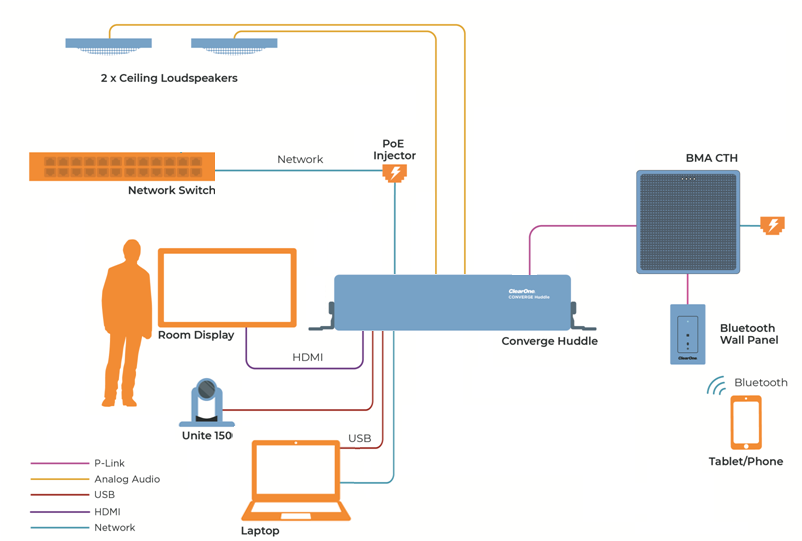
A unified system built around the new COLLABORATE Versa Pro CT.
Meet the COLLABORATE Versa Pro CT

The COLLABORATE® Versa Pro CT is an unbeatable new product offering that includes a CONVERGE® Huddle DSP mixer and the patented Beamforming Mic Array CTH. It’s a perfect fit for small to medium-sized rooms. The BMA CTH with built-in AEC provides the same impeccable room coverage as the BMA CT, using adaptive steering (think of it as smart switching).
Complete your collaboration system by adding:
- ClearOne’s Wall-Mount Bluetooth Expander, which enables Bluetooth audio conferencing and streaming from mobile devices
- UNITE® 50 4K ePTZ camera
- UNITE® 150 PTZ camera
Talk to ClearOne about the COLLABORATE Versa Pro CT and your meeting room needs.