The Beamforming Microphone Array was a game-changer for the AV industry, the first professional-grade with beamforming and adaptive steering technology and ClearOne’s next-generation Acoustic Echo Cancellation - a first for the industry, and still the leading and pioneering pro-audio beamforming technology.
From our top-notch tech support team, comes a "deep dive" into the finer points of installation requirements for the Beamforming Microphone Array to avoid communication errors. This critical information may save hours of headaches from installation mistakes- but it is also a disclaimer that this article is highly technical, written for integrators who are installing this product.
Beamforming Microphone Array Communication Error Solutions and Revised Installation Requirements
Most Beamforming Microphone Array installations require long, custom-installed expansion bus (Ebus) cable runs between the DSP and the Beamforming mic. Most installers will pull bulk cable and terminate the cable themselves. Usually the installer will report that the installed cable has passed tests from state-of-the-art cable testers like Fluke hand-held cable testing systems.
It is important to note that Converge Pro and Beamformers do not utilize Ethernet protocols, though they do physically use the same specification of cable. Firmware version mismatch, EMI and grounding issues can have a negative effect on stable Ebus communications and result in poor performance or failure of the Beamforming microphone.
The Symptoms
- Missing post-gate audio meter data in the Console Beamforming mic channel view
- Missing AEC functionality, even if configured properly for it
- Poor quality audio from the Beamforming mic
- Ungated mic audio, even when gating is specified for the channel
There are a few ways to confirm Ebus cable-related issues. If you review the device logs from the Proxy DSPs (CONVERGE® 840T, 880T, 880TA, and 880 can all act as proxies for the Beamforming Mic) you may see repeated Start or Stop ProxyHandler_Task messages.
Device Log data taken from an 840T acting as Proxy shows connection losses correlated with anomalous, repeated ProxyHandler messages:
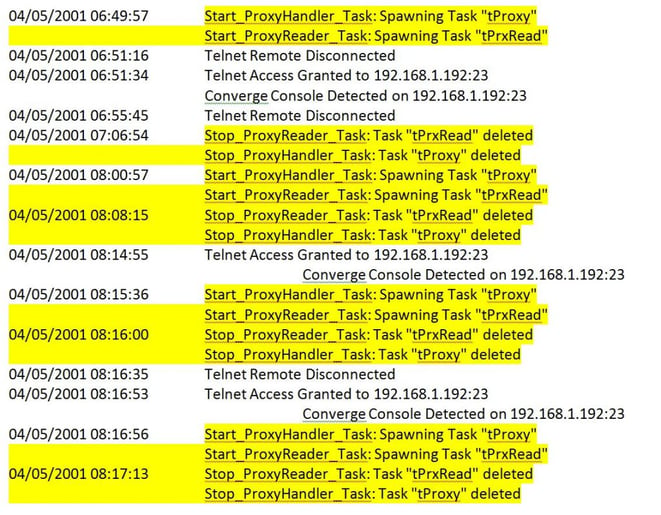
The above log was taken from an actual customer site with an 840T and Beamforming mics attached. The end user complained of losing audio from the Beamforming mic during calls. Clearone Tech Support was able to test the system in production and confirmed a failure was ongoing, even though the microphone showed up in Console and reported error free data communication. It was noted that there was no meter activity on the post gate meter of the Beamforming mic, even though the post gain meter showed normal levels.
Other instances of communication failures are associated with repeated Ebus device discovery events that can be seen as a repeated broadcast of UID strings. Establish a telnet connection to a Proxy DSP and observe the connection for a few minutes. See below for an example of a Beamforming mic attached system with Ebus issues:
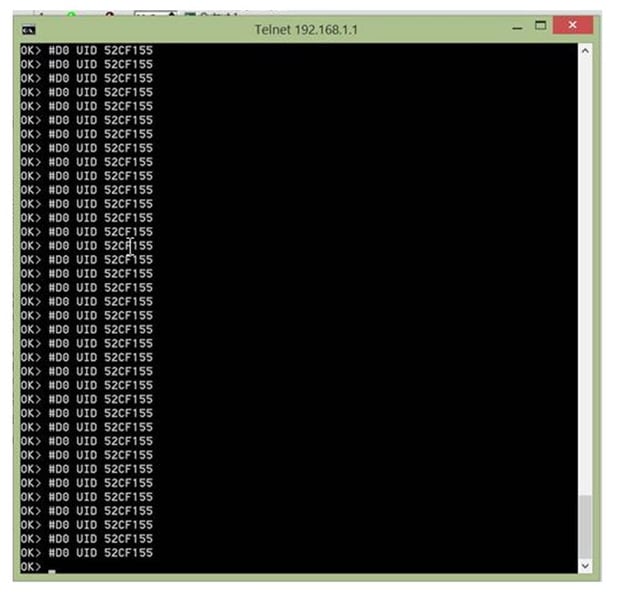
This cause of this failure was determined to be a Cat 6 cable terminated with Cat 5 connectors connected between the Beamformer and the Converge Pro DSP.
The Causes
- Mismatched or outdated firmware (All units should be at 4.4.0 or later)
- Signal loss / EMI on the installed Ebus cables
- Ground Loop / voltage differentials on AC ground between different units connected on the same Ebus network
Firmware Requirements
Firmware should be updated on the Beamforming mics before any other device. To update the firmware, you must first connect to the site in Console. You may need to correct cable or AC grounding issues before this is possible. Use an externally run pre-made cable if you are not certain about the installed cable.
If you can’t get Console to recognize the Beamforming mic, try these steps:
- Power cycle the Converge Pro(s), then power cycle the Beamforming mic by unplugging POE module or disconnecting the POE cable.
- Once rebooted, connect in Console.
- If this does not work, try the above steps again.
- If it still does not work, default the Proxy DSP(s) the mic(s) are attached to and connect in Console again. Be sure to have a saved site file to reload later on!
If you can’t get connected to matter what you try, contact tech support.
Once connected, verify firmware levels by right clicking the unit icon under Site Properties and verify the firmware is 4.4.0 or later. If it is not, open the Services menu within Console and then open the Firmware Loader.
Left click the browse button  to select the firmware file. Open the bf_mic.mdo file and verify your mics appear in the list. If they do, left click Upload Firmware. If not, disconnect and try again.
to select the firmware file. Open the bf_mic.mdo file and verify your mics appear in the list. If they do, left click Upload Firmware. If not, disconnect and try again.
All attached devices will reboot once the Beamforming mic firmware is done uploading. Reconnect in Console and then perform a second firmware upload for the Converge Pro DSPs. By default, the firmware loader selects the converge.mdo firmware so you do not have to browse for it.
Test the mics again to verify the problem is resolved. If not continue to troubleshoot.
Ebus Cable Requirements
We suspect some field installed cables are not providing the signal integrity required for stable Ebus operation. Installers may not use high quality tools, cables or connectors when assembling and running Ebus cable runs. Variance between vendors, mismatched specifications on cables and connectors, signal loss due to poor construction or poor contact on the connectors, and false positive cable test results all tend to escalate support issues related to this problem. The consistent remedy in all of these cases has been to replace the installed field-created cable with factory terminated pre-made cable of Cat 6 or better. The communication issues would disappear or greatly reduce once this was done. If premade cables cannot be used because of conduit or install space limitations, installers should use high quality Cat 6 shielded cables and terminators.
Connectors are important; installers must certify they are using the correct specification and type for solid core Cat 6 when using Cat 6 cable:
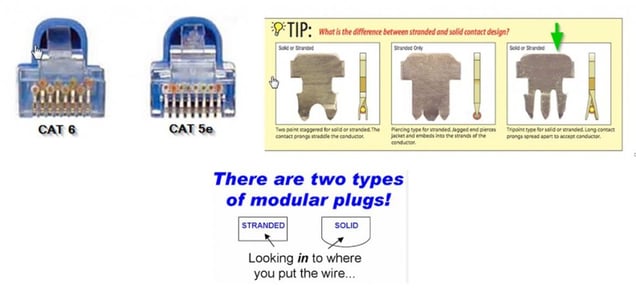
Shielded cable types must be terminated with shielded connectors and ground wires must be connected properly.
AC Ground Requirements
Large installations that have several rooms spread out over a large area often result in different AC circuits being used to power the Beamforming mics, DSPs, and attached peripherals. It is very common for a voltage differential to arise between the ground wires of different AC circuits in commercial buildings. This can cause Ebus communication failures.
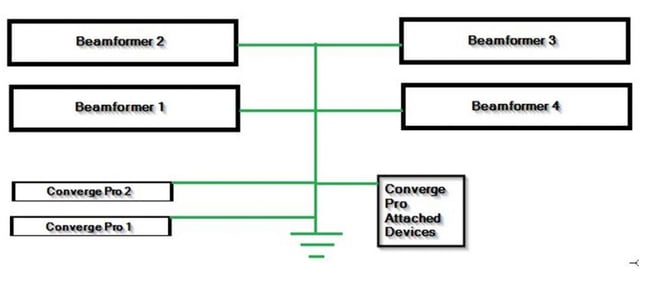
We have found through testing that as little as 1.8 V between AC ground on any device connected on the same Ebus network can result in Ebus communication failures. All CONVERGE Pro mixers and Beamforming mic POE supplies must share a common ground, even if devices are distributed across different rooms.
Pre-Installation Checklist for Installers
- All Clearone devices connected to the same expansion bus network should be powered by the same AC circuit and a good quality AC ground should be common between all systems. An exclusive technical AC ground may be provided to all CONVERGE Pro equipment to avoid common line interference from attached non AV equipment.
- POE modules or third party POE switch supplies and CONVERGE Pro DSPs will need to share the same technical AC ground.
- AC isolation transformers may be used when it is impossible to connect all ClearOne devices to the same AC circuit, or when ground issues are suspected.
- An electrician can certify power quality and correct ground issues that AV installers may not be able to overcome using the above recommendations.