What’s a “bad room?” Bad rooms are spaces in which an organization's business is impeded by the space itself. This could be because of poor lighting, uncomfortable seating, inadequate climate control, the wrong room size, or even poor housekeeping.
But those of us in the AV community often encounter rooms where the biggest obstacle to clear communication is simply the room’s acoustic properties. Often the acoustics are a challenge when the surfaces reflect too much sound or the space resonates for a long time. Sometimes the worst scenario is an HVAC system which drowns out conversations and adds a high noise content to audio picked up by the microphone system which feeds sound reinforcement loudspeakers and far-end audio for video and audio conferences.
Sometimes clients don’t consider their room to be “bad” because they are accustomed to its properties. But whether you notice it or not, the room is taking a toll on your team. Some rooms are so reflective and reverberant that it is difficult to understand speech between two people on the opposite sides of a conference table ("aquarium" rooms seem to be some architect's masterpieces). Bad rooms make normal work much more difficult; both for the presenter and the listener. Add the additional challenges of BYOD video/audio conferencing, and these bad rooms eat up employee energy and make completing projects more expensive by slowing them down. And today more and more lofts, hallways, and cafeterias are masquerading as conference rooms.
Sometimes clients approach us to “fix” the room with electronics—AV systems; but this should really be the second step after everything that can reasonably be done to correct the root causes of the room issues have been addressed. Why doesn’t the client want to fix the room itself?
One reason is that in most organizations, no one “owns” the acoustics of the building. If the original building design didn’t make provision for acoustic construction, the addition of acoustic treatments is seldom in any department’s budget. Does the IT department “own” acoustics? Do the end users’ departments own it? How about the facilities management group? It is likely acoustic treatment will not be a budgeted item unless you or some other knowledgeable human can get the attention of a high-ranking person in the organization who realizes the impact of the problem and the value of resolving the root cause. Unfortunately this does not occur nearly often enough.
So what can we do? We should always identify the root causes and the impact of the acoustic issues with the room. This both gives the client an opportunity to make the changes needed, and, perhaps most importantly, states the limitations of what our electronic systems can do to overcome a room-physics-based problem. The client needs to understand that they will not harvest the full benefit of money spent of even the best audio technology if the room remains “bad” acoustically.
So what do we do if the client won’t fix the root causes? There are some possibilities. As a product leader for wireless at ClearOne, I will focus on how microphone systems can help make the best of a “bad” room.
Microphones, whether wired or wireless, have different characteristics. One of the most important factors with microphone design and use in room environments has to do with how much of the voice content is mixed with the "room content." By room content, we mean the reflections, noises, and resonances of the space where the presenter is located. Obviously in a “bad” environment we want maximum voice content and minimum room content.
The simplest way to maximize voice content is by locating the presenter’s mouth close to the microphone element. According to the inverse-square-law and industry PAG/NAG calculators; a presenter at a given distance from a mic has almost four times the voice energy of a presenter twice as far away (the farther presenter's voice energy is seen as 1/4 of the closer presenter's voice energy). So if we look at the common microphone types (wired or wireless) Handhelds, Lavalier/Headsets, and Gooseneck microphone designs offer the presenter the best opportunity of speaking near the microphone capsule to keep the voice-to-space ratio high. Unfortunately, presenters in many organizations are not trained on how to properly use a microphone. So even with these microphone types, the ideal ratio can be missed if the presenter does not use recommended microphone techniques. Many large projects specifications include a provision for user training; however you may never get the majority of the organization (or its guests) to your class.
The best strategies that your fellow AV advocates use is to do what may be effective most of the time. This translates to several best practices:
- If the presenters are seated at tables, Gooseneck mics are superior as they get the microphone element close presenters' mouths. Do not use boundary technology microphones in a "bad" room as the room defects will be much more apparent—boundary mics gather all the sound on the room in phase (additively) at the surface boundary on which they are placed.
- If presenters are roaming around the space, give them headset/lavalier or directional hand-held microphones. Hopefully someone will get a chance to coach the hand-held users in keeping the mic capsule 4 to 8 inches from their mouths in a challenging space. One idea is to make laminated “job aid” cards for handheld use and lav placement and keep them on the top of lecterns and where the mics are stored for use.
- Gooseneck mics also work well on lecterns—if the presenter stays relatively in place, or “on mic.” If not ,they should use the Beltpack or Handheld options.
- Room DSP that limits the number of open mics and filters out resonate frequencies (and some other cool tricks) can also be very helpful in addition to the mic techniques above.
Most of you reading this are already aware of our collective challenges with poorly performing rooms. But maybe you can pass this on to a colleague; or even a client that needs to know that even the most outstanding AV gear cannot totally overcome the curse of the “Bad Room.”