The purpose of this tech note (full link below) is to describe information related to Power over Ethernet (PoE) and ClearOne’s PoE supported CONVERGE Pro 2 (CP2) P-Link Peripheral Pro Audio products.
Power over Ethernet or PoE refers to passing of electric power through twisted-pair Ethernet cable, allowing a single Ethernet cable to provide both a data connection and electric power to devices; giving new flexibility to installations.
Powered Devices (PD’s) that can operate within the power specification of PoE can be located almost anywhere, without the need for electrical outlets. Power Sourcing Equipment (PSE) all provide DC power on the Ethernet cable (such as PoE Ethernet Network Switches, and PoE Power Injectors).
PoE has been standardized by IEEE 802.3 standards, and has two types:
- PoE: This is covered by the 802.3af standard and provides up to 15.4 Watts of DC power.
- PoE+ or PoE Plus: This is covered by the 802.at standard and provides up to 25.5 Watts of DC Power (over two pairs).
ClearOne’s CONVERGE® Pro 2 peripheral connections are supported by PoE, with the ability to daisy-chain multiple peripherals with mixers through our P-LINK connections, sharing resources and power.
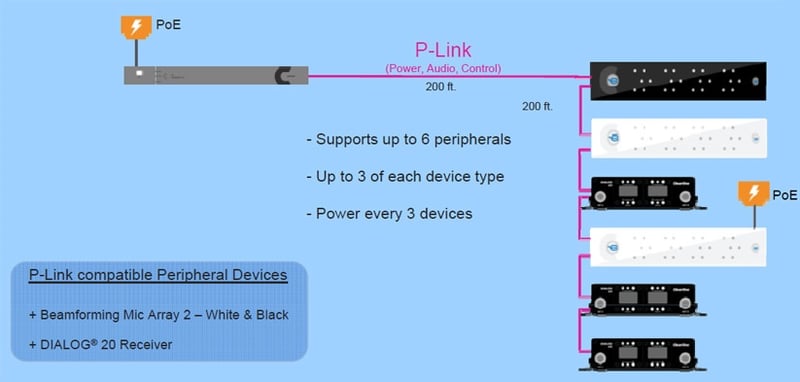
Mode A:
- Delivers power on the data pairs of 100-BASE-TX or 10-BASE-T cable.
- That is, pins 1 & 2 form one side of the DC supply and pins 3 & 6 form the other side.
- These are the same two pairs used for data transmission. That is, mixed data and power.
- This is similar to the phantom power technique used for powering microphones.
- In summary, this mode A uses only 2 pairs for data and power.
Mode B:
- Delivers power on the spare pairs of 100-BASE-TX or 10-BASE-T cable.
- That is, pins 4 & 5 form one side of the DC supply and pins 7 & 8 provide the return.
- These are spare pairs and these spare pairs are used for power. That is, no mix of data and power.
- In summary, this mode B uses 4 pairs for data and power.
The table below shows ClearOne products that support PoE (i.e., PD’s), PoE modes supported for powering from PSE, PoE Power injectors (i.e., PSE’s) that we offer and the number of PD devices that can be supported.
S. No. |
ClearOne PD's |
Supported PoE Modes |
ClearOne PSE's |
||||||
PoE Power Injector
|
PoE+ Power Injector
|
||||||||
Product |
Part Number |
Mode A |
Mode B |
Mode A or
|
Support
|
Support
|
Support
|
Support
|
|
1 |
Beamforming Mic Array 1 (White) |
910-001-003 |
YES |
YES |
YES |
YES |
NO |
YES |
NO |
2 |
Beamforming Mic Array 1 (Black) |
910-001-003-B |
YES |
YES |
YES |
YES |
NO |
YES |
NO |
3 |
Beamforming Mic Array 2 (White) |
910-3200-201 |
NO |
YES |
NO |
YES |
NO |
YES |
YES |
4 |
Beamforming Mic Array 2 (Black) |
910-3200-201-B |
NO |
YES |
NO |
YES |
NO |
YES |
YES |
5 |
CONVERGE Pro 2 GPIO Expander |
910-3200-301 |
NO |
YES |
NO |
YES |
NO |
YES |
YES |
6 |
CONVERGE Pro 2 USB Expander |
910-3200-302 |
NO |
YES |
NO |
YES |
NO |
YES |
YES |
7 |
DIALOG 20 Wireless Receiver |
910-6100-201 |
NO |
YES |
NO |
YES |
NO |
YES |
YES |
8 |
Touch Panel Controller * |
910-3200-501 |
YES |
YES |
YES |
YES |
NO |
YES |
NO |
* This must be the last device in the P-link chain when daisy-chained with other PD's.
For the full, downloadable tech note, please click here.